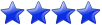Hi i have vertica installed on a machine and i need to create a new host for vertica. I installed vertica on new node but after that problems are arising regarding network while running this command
[root@HOST06 vertica_rpms]# /opt/vertica/sbin/install_vertica -s 192.168.102.75,192.168.102.79 -r vertica-ce-6.0.1-0.x86_64.RHEL5.rpm and we have installed redhat on 192.168.102.79 and sentos on 192.168.102.75
[root@HOST06 vertica_rpms]# /opt/vertica/sbin/install_vertica -s 192.168.102.75,192.168.102.79 -r vertica-ce-6.0.1-0.x86_64.RHEL5.rpm
Vertica Analytic Database 6.0.1-0 Installation Tool
Starting installation tasks...
Getting system information for cluster (this may take a while)....
Enter password for root@192.168.102.79 (2 attempts left):
backing up admintools.conf on 192.168.102.75
backing up admintools.conf on 192.168.102.79
NTP service not synchronized on the hosts: ['192.168.102.79']
Check your NTP configuration for valid NTP servers.
Vertica recommends that you keep the system clock synchronized using
NTP or some other time synchronization mechanism to keep all hosts
synchronized. Time variances can cause (inconsistent) query results
when using Date/Time Functions. For instructions, see:
* http://kbase.redhat.com/faq/FAQ_43_755.shtm
* http://kbase.redhat.com/faq/FAQ_43_2790.shtm
Info: the package 'pstack' is useful during troubleshooting. Vertica recommends this package is installed.
Checking/fixing OS parameters.....
Setting vm.min_free_kbytes to 4096 ...
Detected cpufreq module loaded on 192.168.102.75
Detected cpufreq module loaded on 192.168.102.79
CPU frequency scaling is enabled. This may adversely affect the performance of your database.
Vertica recommends that cpu frequency scaling be turned off or set to 'performance'
Creating/Checking Vertica DBA group
Creating/Checking Vertica DBA user
Installing/Repairing SSH keys for dbadmin
Modifying existing Vertica DBA user
Creating Vertica Data Directory...
Testing N-way network test. (this may take a while)
All hosts are available ...
Verifying system requirements on cluster.
IP configuration ...
IP configuration ...
Running Consistency Tests
LANG and TZ environment variables ...
Running Network Connectivity and Throughput Tests...
Waiting for 1 of 2 sites... ...
Test of host 192.168.102.79 (FAILED)
========================================
Passwordless SSH access to other hosts (FAILED)
---------------------------------------------------
Cannot connect from 192.168.102.79 to host 192.168.102.79 without password
Vertica requires that SSH be configured for passwordless authentication.
Verify that /etc/ssh/sshd_config is configured properly on 192.168.102.79.
See the Vertica Installation Guide for more information.
Test of host 192.168.102.75 (FAILED)
========================================
Passwordless SSH access to other hosts (FAILED)
---------------------------------------------------
Cannot connect from 192.168.102.75 to host 192.168.102.79 without password
Permission denied (publickey,gssapi-keyex,gssapi-with-mic,password).
Vertica requires that SSH be configured for passwordless authentication.
Verify that /etc/ssh/sshd_config is configured properly on 192.168.102.79.
See the Vertica Installation Guide for more information.
Consistency Test (ok)
=========================
Info: The $TZ environment variable is not set on 192.168.102.79
Info: The $TZ environment variable is not set on 192.168.102.75
Network Test (FAILED)
=========================
Network communication (FAILED)
----------------------------------
Echo server failed on host 192.168.102.75: ['', '']
Failed to send/recieve messages from all hosts,
Check your netverify log for details and make sure your firewall
and SELinux are disabled for the cluster interfaces.
Verification failed. Correct the above issues to proceed
Installation completed with warnings.
Installation completed with errors.
Installation failed.
Adding new node to the cluster
Moderator: NorbertKrupa
Re: Adding new node to the cluster
Hello Vicky,
There are some prerequisites before you add a node to the cluster.
Have you followed them?
As you can see from the errors.
1. Check if you have passwordless ssh between the cluster and the new node.
2. Check your NTP settings.
3. Disable your firewall.
There are some prerequisites before you add a node to the cluster.
Have you followed them?
As you can see from the errors.
1. Check if you have passwordless ssh between the cluster and the new node.
2. Check your NTP settings.
3. Disable your firewall.
Re: Adding new node to the cluster
I disabled my firewall and also i set the ssh configuration but still there is error for ssh can someone tell me what to set for ssh passwordless authentication....I have set no for password authentication in file /etc/ssh/sshd_config and there is the error
- Attachments
-
- Capture.PNG (65.35 KiB) Viewed 15893 times
- JimKnicely
- Site Admin

- Posts: 1825
- Joined: Sat Jan 21, 2012 4:58 am
- Contact:
Re: Adding new node to the cluster
Check out the links which describe how to set up password-less SSH:
http://www.biostat.jhsph.edu/bit/nopassword.html
http://www.cyberciti.biz/faq/ssh-passwo ... ntication/
http://www.biostat.jhsph.edu/bit/nopassword.html
http://www.cyberciti.biz/faq/ssh-passwo ... ntication/
Jim Knicely

Note: I work for Vertica. My views, opinions, and thoughts expressed here do not represent those of my employer.

Note: I work for Vertica. My views, opinions, and thoughts expressed here do not represent those of my employer.
Re: Adding new node to the cluster
I implemented the SSH passwordless authentication on both machines and copied the rsa keys on machines and when i try switching to other machines through ssh root@192.168.102.79 ,it allows me without password but still the same problem persists.....dont know why
- Attachments
-
- Untitled.jpg (254.17 KiB) Viewed 15877 times
- JimKnicely
- Site Admin

- Posts: 1825
- Joined: Sat Jan 21, 2012 4:58 am
- Contact:
Re: Adding new node to the cluster
Make sure you set up passwordless ssh for the dbadmin user from and to all nodes to the new node. I find it best to use the ssh-copy-id command to copy the keys between hosts.
Make sure the permissions on the .ssh directory in the dbadmin home directory is 750 (i.e. chmod 750 .ssh).
Also, if you are using CentOS there is a permission bug that can be resolved using the restorecon command.
restorecon -R -v /home/dbadmin/.ssh
Make sure the permissions on the .ssh directory in the dbadmin home directory is 750 (i.e. chmod 750 .ssh).
Also, if you are using CentOS there is a permission bug that can be resolved using the restorecon command.
restorecon -R -v /home/dbadmin/.ssh
Jim Knicely

Note: I work for Vertica. My views, opinions, and thoughts expressed here do not represent those of my employer.

Note: I work for Vertica. My views, opinions, and thoughts expressed here do not represent those of my employer.