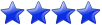How do I fix this this error? I thought we could increase the size of a varchar column in a table?
Code: Select all
dbadmin=> ALTER table readers.book_digest ALTER COLUMN digest_desc SET DATA TYPE VARCHAR (100);
ROLLBACK 2353: Cannot alter type of column "digest_desc" since it is referenced in the segmentation expression of projection "book_digest_b1"