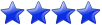Hi,
Is there any sample example to connect to Vertica and execute sql's through shell script ?.I tried with option \i <file.sql>, but the vertica ignores the arguments...
Thanks in Advance,
Sach
Query Vertica through Shell script
Moderator: NorbertKrupa
Re: Query Vertica through Shell script
Sach,
If you are trying to connect Vertica and then query vertica through script,
try doing this:
SQL File - vertica_query.sql ( with no unix commands )
1. Connect Vertica
2. \i vertica_query.sql
3. You can see the results there itself
Through Shell Script
shell script file - vertica_query.sh( use "vsql -c" command)
run the shell script there itself without connecting vertica.
If you are trying to connect Vertica and then query vertica through script,
try doing this:
SQL File - vertica_query.sql ( with no unix commands )
1. Connect Vertica
2. \i vertica_query.sql
3. You can see the results there itself
Through Shell Script
shell script file - vertica_query.sh( use "vsql -c" command)
run the shell script there itself without connecting vertica.
Re: Query Vertica through Shell script
Hi,
I was able to connect to vertica as below
vsql -U ${VERTICA_USR} -d ${VERTICA_DB} -c "<sql query>' -At -o <output_file> -F ',' -q.
The above resulted the output without header and comma separated
Thanks
Sach
I was able to connect to vertica as below
vsql -U ${VERTICA_USR} -d ${VERTICA_DB} -c "<sql query>' -At -o <output_file> -F ',' -q.
The above resulted the output without header and comma separated
Thanks
Sach
-
banurajadurai
- Newbie

- Posts: 21
- Joined: Tue Aug 27, 2013 10:31 am
Re: Query Vertica through Shell script
i tried using \i command but i got an error as below
dbadmin=> \i vmart_queries_explain.sql
vmart_queries_explain.sql: No such file or directory
the sql file is in this path /opt/vertica/examples/VMart_Schema
what is to be done ?
dbadmin=> \i vmart_queries_explain.sql
vmart_queries_explain.sql: No such file or directory
the sql file is in this path /opt/vertica/examples/VMart_Schema
what is to be done ?
Re: Query Vertica through Shell script
Hi!
>> what is to be done ?
>> what is to be done ?
Code: Select all
dbadmin=> \i /opt/vertica/examples/VMart_Schema/vmart_queries_explain.sqlRe: Query Vertica through Shell script
Hello Sach
An example for you on using vsql through shell scripts
If you want to run this file directly then just do it through bash terminal
If you want to run it through vsql then , vsql has to be in the path of this script
check your current path in vsql like this
Place your script in this path and use \I option with script name to run it.
Hope this helps..
An example for you on using vsql through shell scripts
Code: Select all
#!/bin/bash
tab_nm='test'
echo $tab_nm
var=`vsql -At -h hostname -d databasename -U username -w xxxx -c "select count(column_name)from columns where upper(table_name)='$t
ab_nm' group by table_name;"`
not_null_count=`vsql -At -h hostname -d databasename -U username -w xxxx -c "select count(is_nullable) from columns where upper(tab
le_name)='$tab_nm' and is_nullable='f'"
echo $var
echo $not_null_count
If you want to run it through vsql then , vsql has to be in the path of this script
check your current path in vsql like this
Code: Select all
nnani=> \set CUR_PATH `pwd`
nnani=>\!echo :CUR_PATH
Or you can try this
nnani=>\! pwd
Hope this helps..