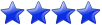This may sound the simplest of all, but still I am a bit stuck on here
I am trying to use the COPY utility to load a table. Below is the table structure
Code: Select all
=> \d+ ntab;
List of Fields by Tables
Schema | Table | Column | Type | Size | Default | Not Null | Primary Key | Foreign Key
--------+-------+----------+--------------+------+-------------+----------+-------------+-------------
tempdb | ntab | n_id | int | 8 | | t | f |
tempdb | ntab | n_err_dt | varchar(30) | 30 | | t | f |
tempdb | ntab | m_msg | varchar(255) | 255 | | f | f |
tempdb | ntab | n_rsn | varchar(200) | 200 | | f | f |
tempdb | ntab | load_dt | date | 8 | "sysdate"() | t | f |
(5 rows)
I have a flat file with records like this
Code: Select all
14|2009-06-25 10:12:22|Active|CableI don't understand, if the column is stated not null and it is given the default as sysdate(), then why is it not taking the value.
Any workaround for this... Please correct me, If I am understanding it wrong