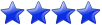I am trying to convert a integer into time data type
Code: Select all
nnani=> select cast(cast(162545 as varchar) as time);
?column?
----------
16:25:45
(1 row)
This is working fine
But when I try
Code: Select all
nnani=> select cast(cast(62545 as varchar) as time);
ERROR 3679: Invalid input syntax for time: "62545"
nnani=>
I have got this data from flat file and this is the standard it come in.
How do I convert this input "62545" into time.
Thanks