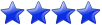Hi Julie,
It is possible and listed below are the steps to do so. Make sure to test first prior to trying in a prod environment and you should make sure you have a valid backup!
Warnings:
- The process will temporarily cause your DB to be running on only two nodes.
- The process will have to perform two re-balance operations. If the amount of data that needs to be re-balanced is large, this could take a long time.
Probably the best option is to leave the node name well enough alone

If you wish to continue, here are the steps:
1. Using admintools, remove node v_instruments_node0004 from the "instruments" database.
2. Using VSQL, issue the following statements:
Code: Select all
CREATE NODE v_instruments_node0003 IS HOSTNAME 'XXX.XXX.XXX.XXX' DATAPATH '../instruments/v_instruments_node0003_data' CATALOGPATH '../instruments/v_instruments_node0003_catalog' CONTROL HOSTNAME 'XXX.XXX.XXX.XXX';
SELECT reload_spread(true);
3. Edit the /opt/vertica/config/admintools.conf file include the newly added node in the [Nodes] section and in the [Database:instruments] section. You can copy an existing entry and then modify the nodename to v_instruments_node0003
4. Using AdminTools, distribute the AdminTools meta-data to the rest of the cluster (Main menu -> Configuration Menu -> Distribute Config Files).
5. SSH to the new node and create the data directory "../instruments/v_instruments_node0003_data" amnd catalog directory "../instruments/v_instruments_node0003_catalog directories". Set the same permissions /ownership to these directories by comparing it with an existing node.
6. Using AdminTools, restart Vertica on the newly added node - v_instruments_node0003. You should see the new node come UP.
I hope this helps!