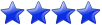Hi guys,
Is there a way in Vertica to determine a node's host name? I know the V_CATALOG.NODES table has the NODE_ADDRESS column, but that seems to bet he IP address.
System Table with Node Hostname
Moderator: NorbertKrupa
System Table with Node Hostname
Thanks,
Juliette
Juliette
Re: System Table with Node Hostname
Hello Julie
How about using the v_catalog.nodes table and retrieving the node name
I thing Vertica derives the node names from the hosts file that we configure before installation.
Hope this helps..
How about using the v_catalog.nodes table and retrieving the node name
Code: Select all
nnani=> select node_name,node_address from nodes;
node_name | node_address
------------------+--------------
nnani_01 | xxx.xx.xx.xx
Hope this helps..
Re: System Table with Node Hostname
Hello Juile,
I did not get your question at first, but You might be interested this one.
but You might be interested this one.
This one gives you the hostname of the node you are connected to.
Open the vsqlrc file and set the variables like this
Now that the variables are set you can restart the session and try this
Hope this helps..
I did not get your question at first,
This one gives you the hostname of the node you are connected to.
Open the vsqlrc file and set the variables like this
Code: Select all
-----------------------------------------------------------------------------------------------
--setting the variables in vertica to retrieve the hostname
-----------------------------------------------------------------------------------------------
\set hname `uname -n`
\set hostname ''''`uname -n''''
Code: Select all
\echo :hname
host_01
select :hostname from dual;
host_01
Re: System Table with Node Hostname
Hi!
@nnani
Too much complex PS
PS
The problem of your solution (as mine too) that `hostname` or `uname` executed on host where vsql is running and not on Vertica host, so it's a OS solution and not as Julie asked - that Vertica will determine a host name.
@nnani
Too much complex
Code: Select all
vsql=> \! hostname
synapse
vsql=>
The problem of your solution (as mine too) that `hostname` or `uname` executed on host where vsql is running and not on Vertica host, so it's a OS solution and not as Julie asked - that Vertica will determine a host name.
Re: System Table with Node Hostname
Hey, thanks for the great responses! I figured the database must keep either the hostname or the IP address of the server depending on how the nodes are specified in the -s option of the install_vertica script. I know I used the IP address, hence I can only see the IP address in the catalog data. Oh well.
So, what would you guys suggest? When installing Vertica, is it better to use host names or IP addresses? Probably hostname, right? It has less of a chance of changing
So, what would you guys suggest? When installing Vertica, is it better to use host names or IP addresses? Probably hostname, right? It has less of a chance of changing
Thanks,
Juliette
Juliette
Re: System Table with Node Hostname
Hi!
Vertica always will use in IP (doesn't matter what are install options), because hostname - it's internal system info (Vertica resolves hostnames via /etc/hosts)
FYI: you can change a hotname while Vertica is running, so hostname its for humans only, Vertica always will use in IP
That's why Vertica don't use in hostnames.
>> When installing Vertica, is it better to use host names or IP addresses? Probably hostname, right?
Doesn't matter. As I already pointed - Vertica will use in IP anyway. Personally, I prefer IPs, but if you use in DHCP - so hostnames, because, as you pointed, IPs can change with reboot(that should never occur on prod database, so IPs should never change even with DHCP, but... )
If you don't use in DHCP, so IPs. (If your SysAdmin is a good, so he will not use in DHCP for cluster, but if he do - so change your SysAdmin on next reboot )) )
)) )
PS
I don't know how to do what you asked - only by storing it in some table.
Vertica always will use in IP (doesn't matter what are install options), because hostname - it's internal system info (Vertica resolves hostnames via /etc/hosts)
FYI: you can change a hotname while Vertica is running, so hostname its for humans only, Vertica always will use in IP
That's why Vertica don't use in hostnames.
Code: Select all
daniel=> \! hostname
synapse
daniel=> \! sudo hostname romeojuliet
[sudo] password for daniel:
daniel=> \! hostname
romeojuliet
daniel=>
\q
daniel@synapse:~$ hostname
romeojuliet
daniel@synapse:~$
daniel@synapse:~$ vsql
Welcome to vsql, the Vertica Analytic Database interactive terminal.
Type: \h or \? for help with vsql commands
\g or terminate with semicolon to execute query
\q to quit
daniel=> \! hostname
romeojuliet
Doesn't matter. As I already pointed - Vertica will use in IP anyway. Personally, I prefer IPs, but if you use in DHCP - so hostnames, because, as you pointed, IPs can change with reboot(that should never occur on prod database, so IPs should never change even with DHCP, but... )
If you don't use in DHCP, so IPs. (If your SysAdmin is a good, so he will not use in DHCP for cluster, but if he do - so change your SysAdmin on next reboot
PS
I don't know how to do what you asked - only by storing it in some table.
Re: System Table with Node Hostname
#sKwa,
I was just curious if we could get the host name from one of the system tables. According to the SQL documentation the HOST_RESOURCES table has a column called HOST_NAME, where the description for this column is "The host name for which information is listed.". But when I query the table I get an IP address and not a host name. No big deal...

I was just curious if we could get the host name from one of the system tables. According to the SQL documentation the HOST_RESOURCES table has a column called HOST_NAME, where the description for this column is "The host name for which information is listed.". But when I query the table I get an IP address and not a host name. No big deal...
That is hilariousIf your SysAdmin is a good, so he will not use in DHCP for cluster, but if he do - so change your SysAdmin on next reboot
Thanks,
Juliette
Juliette