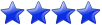I am getting an error when trying to use the stop_db tool per the admintools command line:
Code: Select all
[dbadmin@v01 ~]$ admintools -t stop_db -d my_test_db
Info: no password specified, using none
Issuing shutdown command to database
Database my_test_db not stopped successfully
Error: Invalid username or password
Code: Select all
[dbadmin@v01 ~]$ admintools -t stop_db -d my_test_db -w password
Usage: stop_db [options]
stop_db: error: no such option: -w